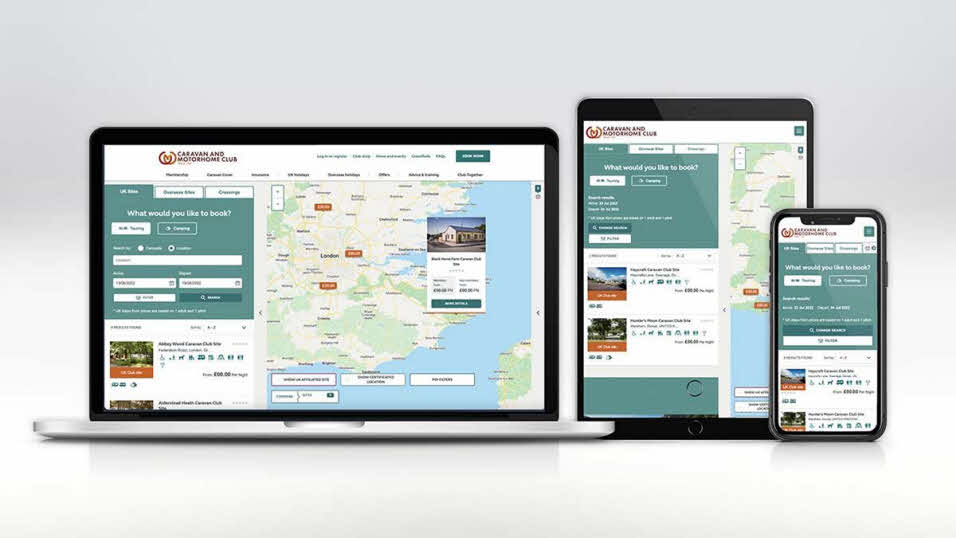How do I view my current bookings?
Members - once the new UK booking experience is live, you can log in to ‘My Profile’ as normal and click on ‘My UK site bookings’ to view all your current bookings. Migrated bookings can easily be identified as their booking reference will start with the letter M.
Non-members - if you created an online profile when you made your original booking, you can log in to ‘My Profile’ and click on ‘My UK site bookings’ to view your current bookings. Migrated bookings can easily be identified as their booking reference will start with the letter M.