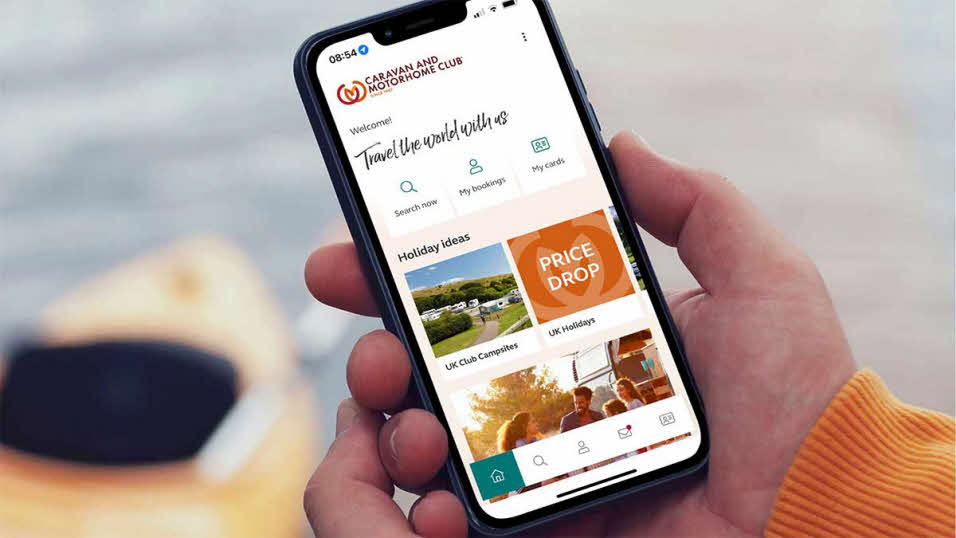To see availability for a specific campsite - enter the name in the 'search by' bar or press on the 'price icon' on the map. Click through to the 'Check Availability' button. Where you see the 'Party Details' simply scroll down until you see the 'pitch type availability calendar'. The calendar indicates where a night is available by showing a price; if there are not many pitches remaining we display 'Low'; if the date is blank then that pitch type is full on that day. NOTE: if you cannot find availability for the days you wish to stay with us, simply select a different pitch type and view the calendar again - it's likely that other pitch types will have availability.
To see availability for a larger area (e.g Wales) type the location into the 'search by' bar and enter dates in the Arrive and Depart sections, press search and review the list of campsites which you can sort alphabetically, by price or by rating. Also press 'EXPLORE MAP' to see where all sites are located. The map includes a 'price icon' to show where there is availability.
(Please note that in the future we will reintroduce the previous 'Late Availability' calendar which was in the form of a list, filterable by region and location)


 Improved availability
Improved availability Fast check-in option
Fast check-in option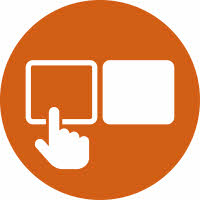 Improved pitch choice
Improved pitch choice New interactive map
New interactive map Multiple campsite bookings
Multiple campsite bookings