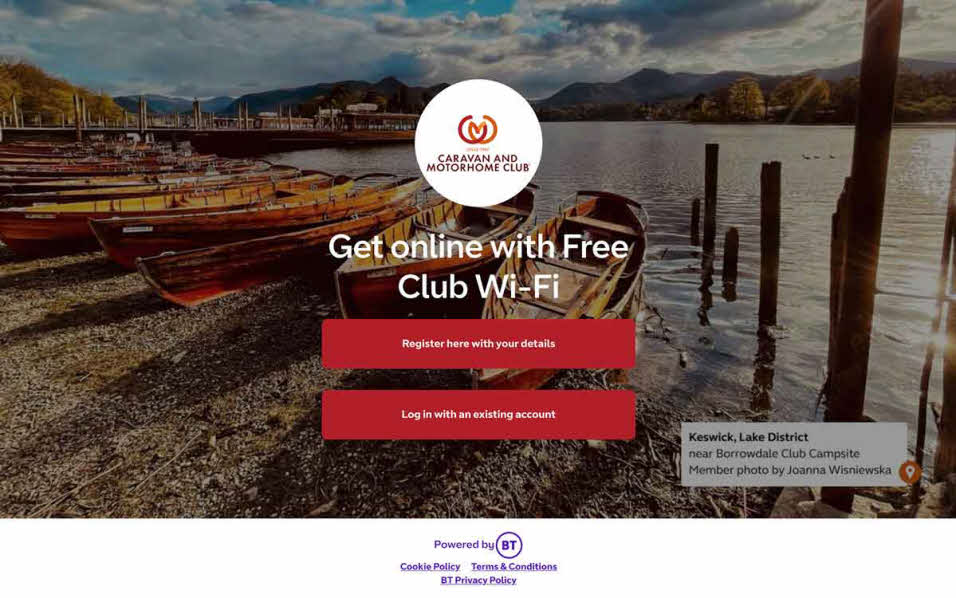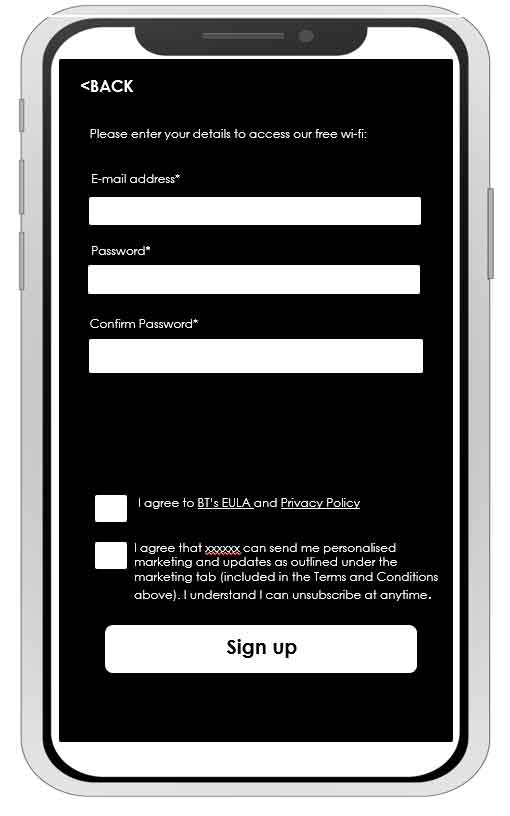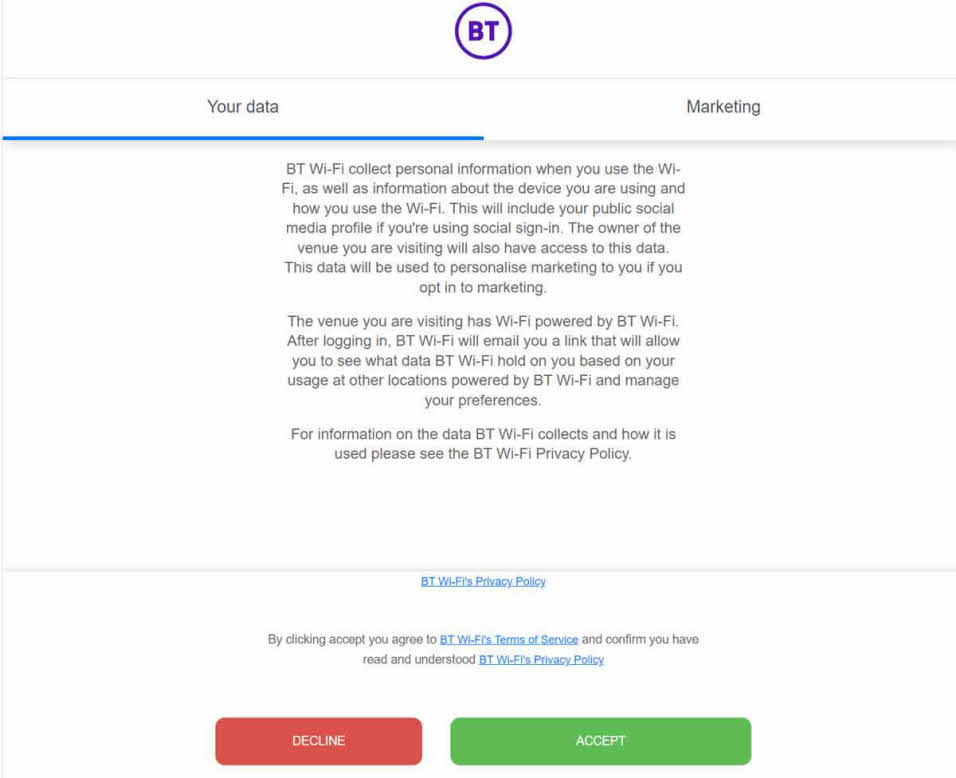How to use the on-site Wi-Fi
To use the Wi-Fi, you must first connect your device to the Wi-Fi network called "Free Club WiFi" Browsing the Caravan and Motorhome Club website is free but all other internet services require registration.
Upon opening a web browser, the Caravan and Motorhome Club Wi-Fi connection page will then appear. For some devices, this page may automatically appear when connecting to the Wi-Fi.